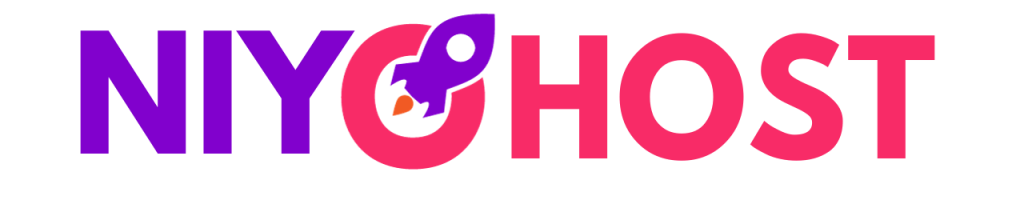| rh-01 | rh-02 | rh-03 | rh-04 | |
|---|---|---|---|---|
| $19.99/mo | $49.99/mo | $99.99/mo | $109.99/mo | |
| Websites | 1 | 1 | Unlimited | Unlimited |
| SSD Storage | 30 GB SSD | 50 GB SSD | Unlimited | Unlimited |
| Bandwidth | 50 GB | 100 GB | Unlimited | Unlimited |
| Free SSL | Included | Included | Included | Included |
| Performance | Standard | Standard | Standard | Standard |
| Included Domains | 1 | 5 | Unlimited | Unlimited |
| Parked Domains | 5 | 10 | 50 | 50 |
| Sub Domains | 15 | 25 | Unlimited | Unlimited |
| Email Accounts | 5 | 50 | 100 | 100 |
| Email Storage | 500 MB per account | 100 MB per account | 500 MB per account | 500 MB per account |
| ONLY$29/Mo | ONLY$49/Mo | ONLY$79/Mo | ONLY$100/Mo | |

reseller hosting
Exceptional Shared, VPS, Dedicated, and Optimized hosting solutions by Niyohost


Home > Reseller hosting
Reseller Hosting Plan
Comprehensive solutions for businesses ranging from professional to enterprise.

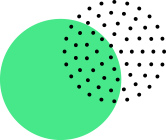
Complete Technical Specifications
Detailed specifications for comprehensive understanding of hosting features and capabilities.
- cPanel Control Panel
- Softaculous Premium
- CloudLinux OS
- LiteSpeed Web Server
- GD Graphics Library
- Zend Guard Loader
- ionCube PHP Loader
- Subversion
- DNS Zone Editor
- Mail Exchange (MX) Editor
- Secure Shell (SSH) Access
- PHP Extension Manager
- Free Managed Migration
- Unlimited cPanel Support
- 24/7/365 Support Coverage
- Proactive Host Monitoring
Niyohost Highlights
Extreme
Efficiency
Litespeed Technologies Sets the Standard for High-Performance, Highly Scalable Web Servers.

One-Click
Setup
Effortlessly Install and Configure Your Hosting for Time Efficiency.

Let's
Encrypt SSL
Secure your website with a free Let’s Encrypt SSL certificate included in our hosting plan.
Dynamic
Security
The Niyohost Advanced Management Conducts Daily Scans for Website and Data Security.”
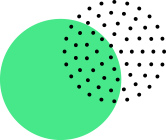
FreQuent ASKED Question
VPS (Virtual Private Server) hosting and Dedicated hosting are two distinct types of hosting solutions, each with its own set of characteristics. Here are the key differences between VPS and Dedicated Hosting:
- Server Isolation:
- VPS: VPS hosting involves a single physical server divided into multiple virtual servers. Each VPS operates independently with its own dedicated resources, providing a level of isolation from other virtual servers on the same physical machine.
- Dedicated Hosting: In dedicated hosting, you have an entire physical server dedicated to your website or application. There is no sharing of resources with other users.
- Resource Allocation:
- VPS: Resources such as CPU, RAM, and storage are allocated to each virtual server. While resources are dedicated to a VPS, they are shared among multiple virtual servers on the same physical machine.
- Dedicated Hosting: The entire server’s resources are exclusively allocated to a single user or client. This includes full control over CPU, RAM, storage, and other hardware components.
- Performance:
- VPS: Offers good performance with dedicated resources, but performance can be influenced by other virtual servers on the same machine.
- Dedicated Hosting: Typically provides higher performance and reliability since the entire server is dedicated to a single user, ensuring consistent access to resources.
- Scalability:
- VPS: Generally offers more scalability than shared hosting but may have limitations compared to dedicated hosting. Resources can be scaled up to a certain extent.
- Dedicated Hosting: Provides high scalability, allowing users to upgrade hardware components such as CPU, RAM, and storage based on their requirements.
- Cost:
- VPS: More cost-effective than dedicated hosting. It provides a balance between performance and cost, making it suitable for businesses with moderate resource requirements.
- Dedicated Hosting: Usually more expensive due to the exclusive use of the entire server’s resources. It is ideal for large websites or applications with high traffic and resource demands.
- Control and Customization:
- VPS: Users have a significant level of control over their virtual server, including the ability to install custom applications and configure settings.
- Dedicated Hosting: Provides full control and customization options, allowing users to tailor the server environment to their specific needs.
sequi nesciunt. Neque porro quisquam est, qui dolorem ipsum quia dolor sit amet, consectetur, adipisci velit, sed quia non numquam eius modi tempora incidunt ut dolore magnam aliquam quaerat voluptatem.
Getting started with Dedicated Hosting involves several steps. Here’s a general guide to help you:
- Assess Your Hosting Needs:
- Determine your website or application requirements, including the amount of traffic, resource demands, and specific features you need. Dedicated hosting is suitable for high-traffic websites, resource-intensive applications, or those requiring custom configurations.
- Choose a Dedicated Hosting Provider:
- Research and choose a reliable dedicated hosting provider. Consider factors such as server reliability, customer support, scalability, and pricing. Some popular dedicated hosting providers include Bluehost, HostGator, InMotion Hosting, and Liquid Web.
- Select a Dedicated Hosting Plan:
- Choose a dedicated hosting plan that aligns with your requirements. Consider factors such as server specifications (CPU, RAM, storage), bandwidth, scalability options, and any additional features offered by the hosting provider.
- Configure Your Server:
- Work with your hosting provider to configure your dedicated server. This may include selecting the operating system, control panel, and any other software or applications you need pre-installed.
- Domain Registration and DNS Configuration:
- If you haven’t already, register a domain name for your website. Configure the domain’s DNS settings to point to your dedicated server’s IP address. This is typically done through the domain registrar’s control panel.
- Data Migration (if applicable):
- If you’re migrating from another hosting provider, coordinate with your dedicated hosting provider for data migration. This involves transferring your website files, databases, and other relevant data to the new server.
- Server Security and Optimization:
- Implement security measures to protect your dedicated server, such as firewalls, regular software updates, and security audits. Optimize server settings for performance, and consider configuring backups for data protection.
- Test Your Website/Application:
- Before directing live traffic to your dedicated server, thoroughly test your website or application to ensure that everything is functioning as expected. Check for any issues related to data migration, configurations, or performance.
- Monitor and Maintain:
- Implement monitoring tools to keep track of server performance, uptime, and potential issues. Regularly update and maintain your server to ensure optimal functionality and security.
- Scale as Needed:
- If your website or application grows, work with your hosting provider to scale your dedicated server resources accordingly. This may involve upgrading hardware components or adjusting your hosting plan.
- Processor (CPU): Different models and specifications of CPUs, including options from Intel and AMD.
- RAM (Memory): Varied amounts of RAM to meet different performance needs.
- Storage: Options for various types of storage, including SSD (Solid State Drive) or HDD (Hard Disk Drive), and different storage capacities.
- Bandwidth: Different levels of data transfer limits or unmetered bandwidth options.
- Operating System: Choice of operating systems, such as Linux distributions or Windows Server editions.
- Control Panel: Optional control panels for server management, like cPanel, Plesk, or custom control panels.
- Additional Features: Services and features such as backup solutions, security options, and server management services.
- Performance and Stability:
- Dedicated game servers are optimized for performance and stability. They often have powerful hardware components, including high-speed processors, ample RAM, and fast storage (usually SSDs) to ensure smooth gameplay.
- Low Latency:
- Game servers are strategically located in data centers with low-latency connections to major internet hubs. This minimizes lag and latency, providing a more responsive gaming experience for players.
- Multiplayer Hosting:
- These servers support multiplayer modes, enabling multiple players to connect and interact within the same virtual game environment. The server manages player interactions, game logic, and synchronization.
- Scalability:
- Dedicated game servers are scalable to accommodate varying numbers of players. As player demand increases, additional server resources can be allocated or new servers can be deployed to maintain optimal performance.
- Customization:
- Game developers and server administrators have control over the server configuration, allowing them to customize settings, rules, and game parameters. This flexibility is essential for creating unique gaming experiences.
- Security:
- Game servers implement security measures to prevent cheating, unauthorized access, and other forms of misconduct. This may include anti-cheat systems, secure player authentication, and data encryption.
- Management Tools:
- Dedicated game servers often come with management tools or control panels that allow administrators to monitor server performance, configure settings, and apply updates.
- Game Mods and Add-ons:
- Many game servers support mods and add-ons, allowing players to enhance or modify the game experience. This fosters a vibrant community of players who can create and share custom content.
- Persistent Worlds:
- In some cases, dedicated game servers maintain persistent worlds, meaning the game environment continues to exist even when players are offline. This is common in multiplayer online role-playing games (MMORPGs).
- Traffic and Performance:
- Dedicated hosting is beneficial for high-traffic websites or applications that require consistent and robust performance. If your site experiences frequent spikes in traffic, dedicated resources can ensure optimal performance.
- Resource Intensity:
- If your website or application is resource-intensive, demanding significant CPU, RAM, or storage resources, dedicated hosting provides the exclusive use of these resources, preventing performance issues.
- Customization and Control:
- Dedicated hosting offers full control over the server environment, allowing you to customize server configurations, install specific software, and implement security measures according to your requirements.
- Security Requirements:
- Dedicated servers provide enhanced security as you don’t share resources with other users. This can be crucial if your website deals with sensitive data, financial transactions, or confidential information.
- Compliance and Regulations:
- Certain industries and applications may have regulatory requirements that necessitate a dedicated hosting environment to meet compliance standards.
- Unique IP Address:
- Dedicated hosting typically includes a unique IP address for your website. This can be important for certain applications, particularly in e-commerce scenarios that require SSL certificates.
- Scaling and Growth:
- If you anticipate significant growth or require scalability, dedicated hosting allows you to easily scale up resources as your website or application expands.
- Budget Considerations:
- Dedicated hosting is more expensive than shared hosting or virtual private servers (VPS). If your budget allows and your website requires the benefits of dedicated resources, it may be a worthwhile investment.
- Server Management:
- Dedicated hosting requires more technical expertise for server management. If you have the skills or can hire a server administrator, dedicated hosting provides full control. Alternatively, some providers offer managed dedicated hosting with varying levels of support.
Message Arpit Sisodiya

Reach Out Now
Whether you’re interested in working with us or for us, we’re always happy to chat.
For Inquiries: 011-69272779